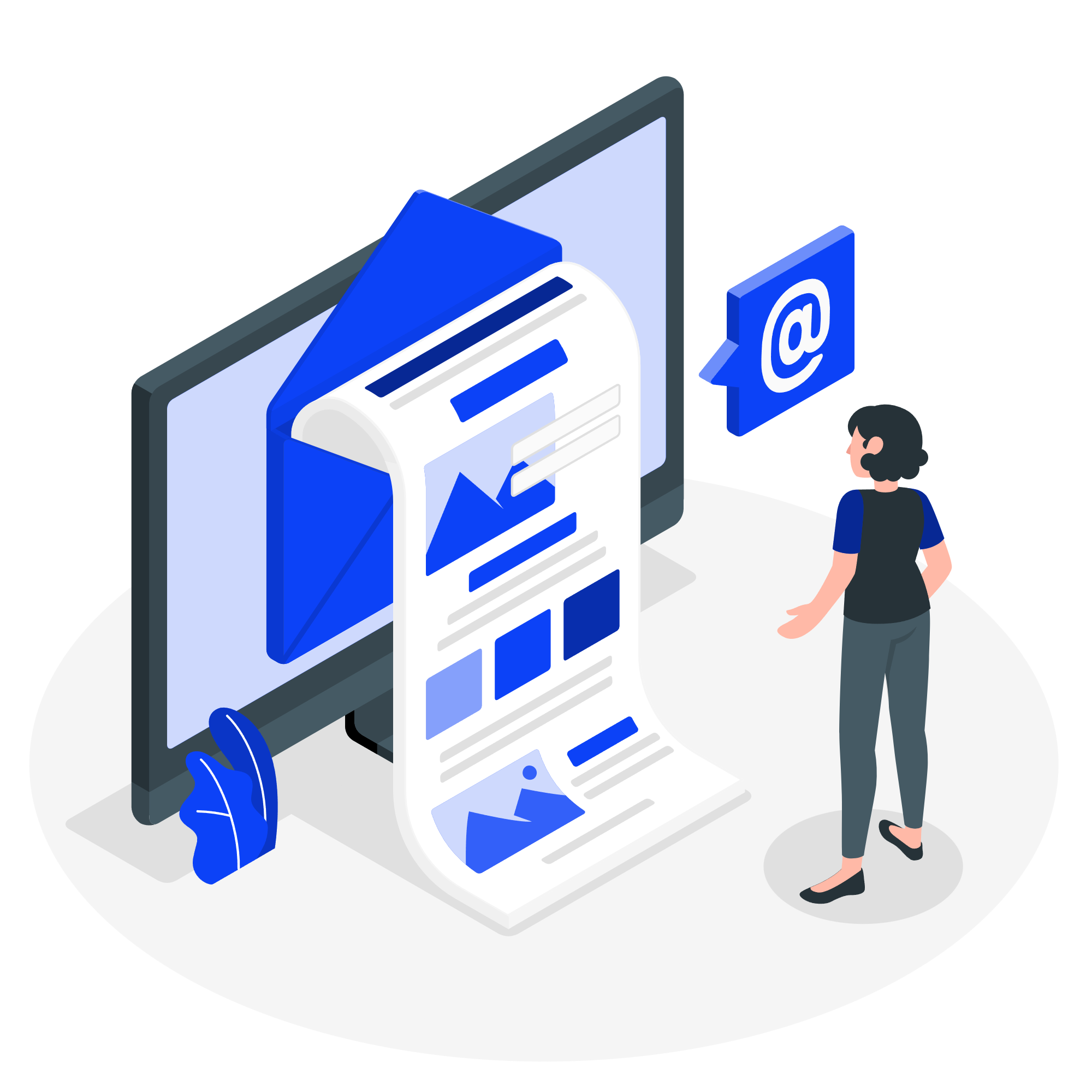The Xiaomi Redmi Note 13 Pro+ 5G is a feature-rich smartphone that offers impressive hardware and performance. For users looking to further enhance their device’s capabilities, installing a custom ROM can provide a more personalized and optimized experience. Custom ROMs can offer benefits such as improved performance, extended battery life, and additional features not found in the stock firmware.
Understanding Custom ROMs
A custom ROM is a modified version of the Android operating system created by independent developers. These ROMs replace the device’s original firmware, offering users a different user interface, enhanced performance tweaks, and customization options. It’s important to note that installing a custom ROM requires unlocking the device’s bootloader, which can void the warranty and carries certain risks if not done correctly.
Available Custom ROMs for Redmi Note 13 Pro+ 5G
As of now, the development of custom ROMs for the Redmi Note 13 Pro+ 5G (codenamed “zircon”) is limited, primarily due to its MediaTek chipset, which often receives less developer support compared to Qualcomm’s Snapdragon processors. However, some custom ROMs have been developed for this device:
- PixelOS: This ROM aims to provide a clean and pure Android experience, similar to what you’d find on Google’s Pixel devices. It focuses on stability and performance while offering a minimalistic design. An installation guide and overview can be found in this video:
- Evolution X: Known for its balance between performance and customization, Evolution X offers various features and tweaks to enhance user experience. A detailed installation guide is available here:
Steps to Install a Custom ROM
Before proceeding, ensure you’ve backed up all important data, as the process will erase your device’s storage.
- Unlock the Bootloader:
- To install a custom ROM, you’ll need to unlock your device’s bootloader. This process may require a waiting period, and it’s essential to follow official guidelines to avoid issues. Detailed instructions can be found in this discussion:
- Install a Custom Recovery:
- After unlocking the bootloader, install a custom recovery like TWRP (Team Win Recovery Project). This tool allows you to flash custom ROMs and make system backups.
- Flash the Custom ROM:
- Download the desired custom ROM and transfer it to your device. Boot into the custom recovery, perform a full wipe (excluding internal storage), and flash the ROM file. It’s advisable to follow specific instructions provided by the ROM developers.
Considerations and Risks
- Warranty: Unlocking the bootloader and installing custom ROMs may void your device’s warranty.
- Stability: Custom ROMs might have bugs or stability issues, especially if they’re in the early stages of development.
- Updates: Official over-the-air (OTA) updates from Xiaomi will no longer be available. You’ll need to manually update your custom ROM.
- Bricking: There’s a risk of rendering your device unusable (“bricking”) if the process isn’t followed correctly.
Conclusion
While the Redmi Note 13 Pro+ 5G has limited custom ROM options due to its hardware, enthusiasts can still explore available ROMs like PixelOS and Evolution X to enhance their device’s functionality. Always ensure you follow detailed guides and understand the risks involved before proceeding with any modifications.
For a visual guide on some of the top custom ROMs available for the Redmi Note 13 Pro 5G, you might find this video helpful: