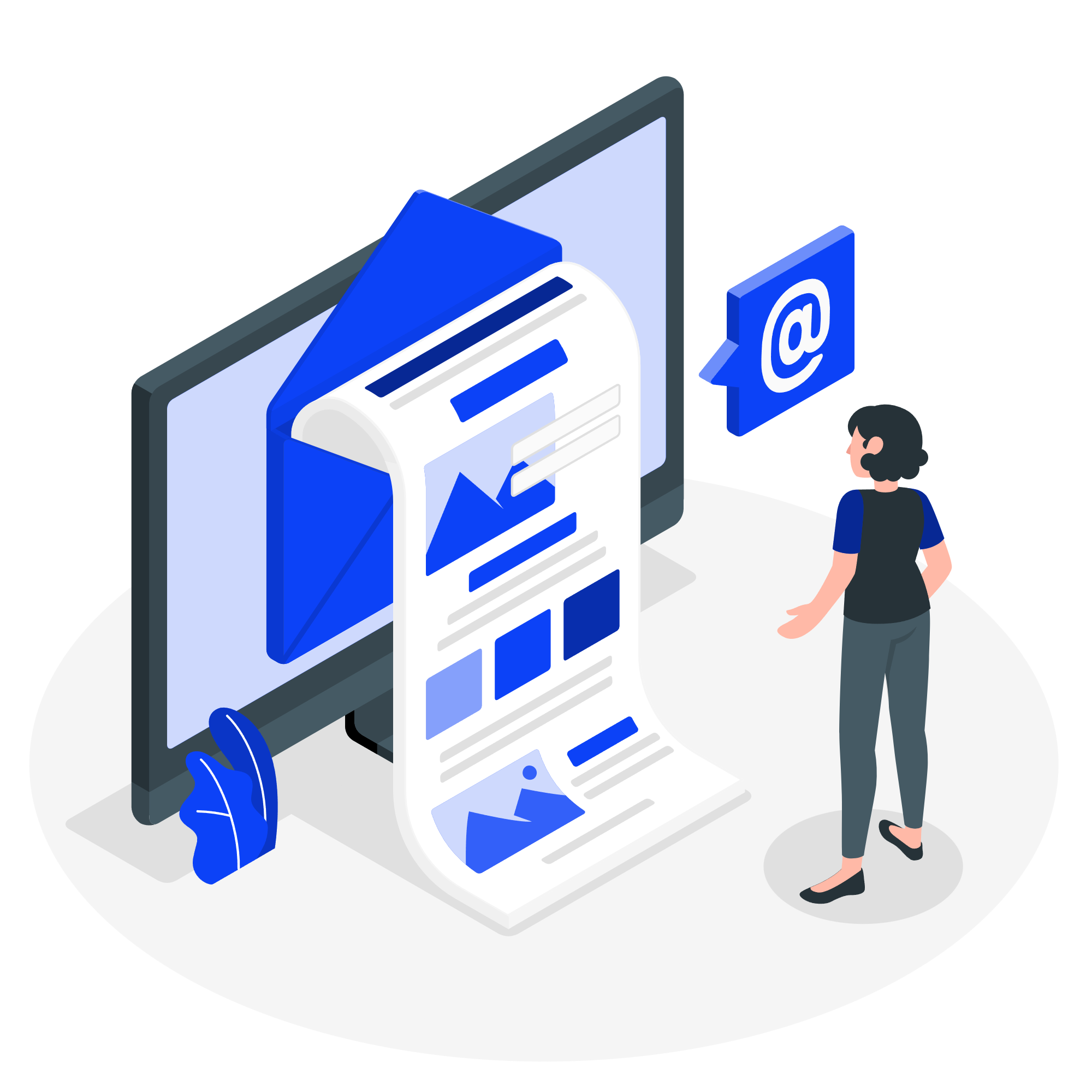(Apple Magic Eraser) Being a loyal Apple user often means waiting longer for new features. Apple tends to refine existing technology rather than introduce groundbreaking innovations. They let other companies test new ideas first, then step in with a polished version. This approach means Apple users might see cool features in ads for years before they finally appear on iPhones.

A New Feature Inspired by Google’s Magic Eraser
Take Google’s Magic Eraser as an example. This tool uses AI to remove unwanted parts of an image with a single click. It was exclusive to Android users for years before being added to the Google Photos app on iOS. Even then, it wasn’t as smooth to use on iPhones since it wasn’t a native app.
Introducing Clean Up in iOS 18.1 Beta 3
That’s why the new Clean Up feature in iOS 18.1 beta 3 is so exciting. This update, part of Apple’s ongoing focus on Apple Intelligence features, brings a native photo-editing tool to the iPhone that lets users easily remove unwanted elements from images.
How Clean Up Works on Apple Magic Eraser

To use Clean Up, open a photo in the Photos app, click the edit icon (three sliders), and then select the new Clean Up eraser icon. The first time you use it, the tool will take less than a minute to download. After that, it’s ready instantly.
When you click Clean Up, the system identifies and outlines unwanted items using Apple’s AI. For example, in a beach sunset photo, it might highlight people in the background. You just tap the items you want to remove, and Clean Up uses AI to fill in the space.
If Clean Up misses something, you can swipe over the area, and it will try to identify and remove the object.
Does Clean Up Perform Well?
Apple is known for making features that “just work,” and Clean Up generally lives up to that reputation. It’s easy to remove unwanted elements, especially since the tool suggests what can be deleted. However, you need to be careful with small items, as it’s easy to accidentally select the wrong thing. Fortunately, the undo function works well if you make a mistake.

Clean Up handles complex images, like a sunset with lots of textures, impressively. While you might notice minor issues when zooming in, the overall results are usually good enough for wallpaper.
Limitations of Clean Up
However, Clean Up isn’t perfect. For example, it struggled with removing hikers from a picture in Colorado Springs. The tool only partially removed them, and even after manually selecting the missed parts, the result looked like a poor clone tool job rather than a seamless AI replacement.
But since this is the first version and still in beta, there’s room for improvement. Apple will likely fine-tune Clean Up as they gather more user data
Final thoughts
Overall, Clean Up is a promising new feature, and it’s exciting to explore how it works on older photos. The full iOS 18.1 release is expected later this year, but you can try the beta version now through the Apple Beta program.
Table of Contents
Source : Forbes ;